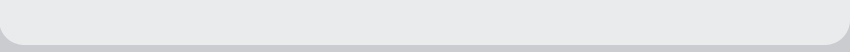We’ve provided these simplified instructions to help get you started in the Taste Nutrition School Lunch Program. Our easy-to-use online system is a convenient way to ensure that your child receives nutritious and healthy lunch meals.
![]()
Create Account:
Please sign up and complete a profile
form for you and your child. To begin,
click on “Create Account.” Insert your
school pass code. This will then take
you to the registration page for your
school. Fill out the required fields
and submit. Once you’re signed up, you
can log in directly with your user name
and password.
![]()
Menu
Page:
Select the student you would like to
order for from the drop down menu.
Next, make your food selections by
choosing meals from the school menu for
the desired calendar dates. Select food
choices for as many days as you wish.
An extra entree for the same day can be
selected at a discounted price. Please
keep in mind, you must make your
selections a few days in advance.
Once you’ve completed and are satisfied with your selections, click “submit,” to continue.
Your kid’s customized lunch menu will be
displayed on the calendar for final review
before paying.
![]()
Payment
page:
Your selections are displayed on the
calendar page and total costs are shown
in your “View Order History” section.
Your billing information is secure and
we do not distribute any information on
our web site to outside parties.
![]()
You’ve just ensured that your child will receive a healthy lunch.